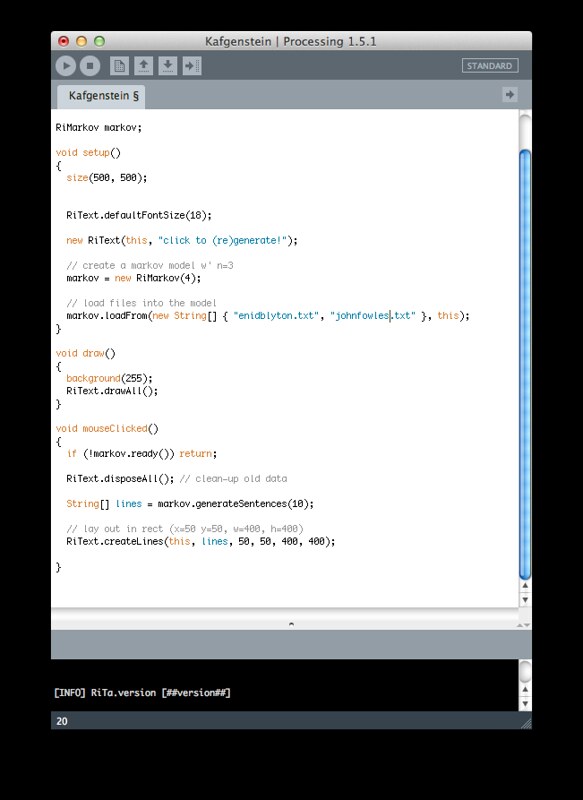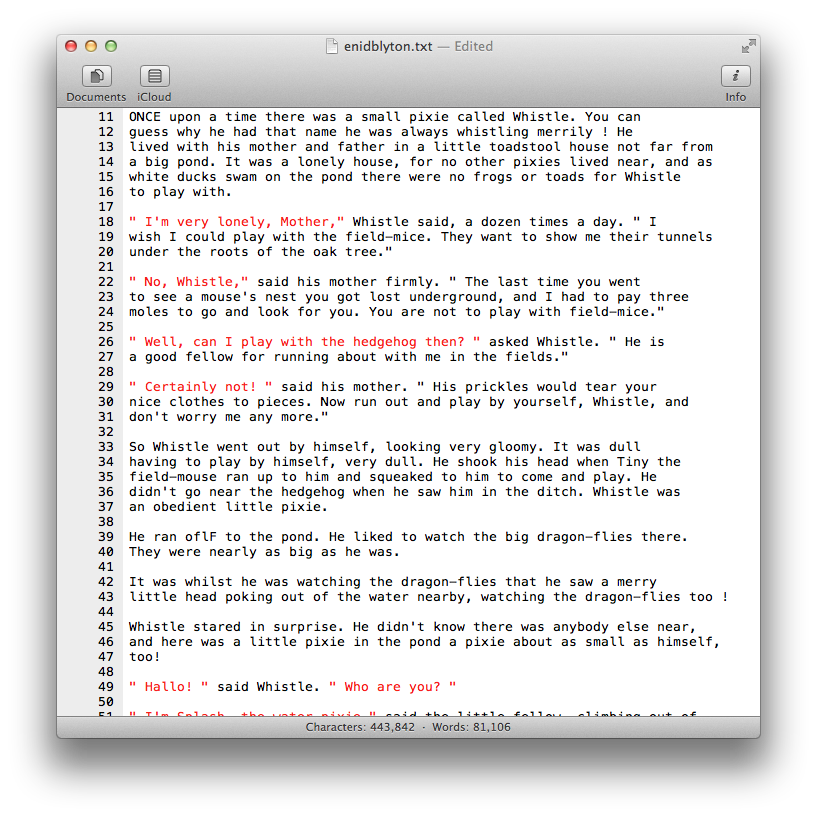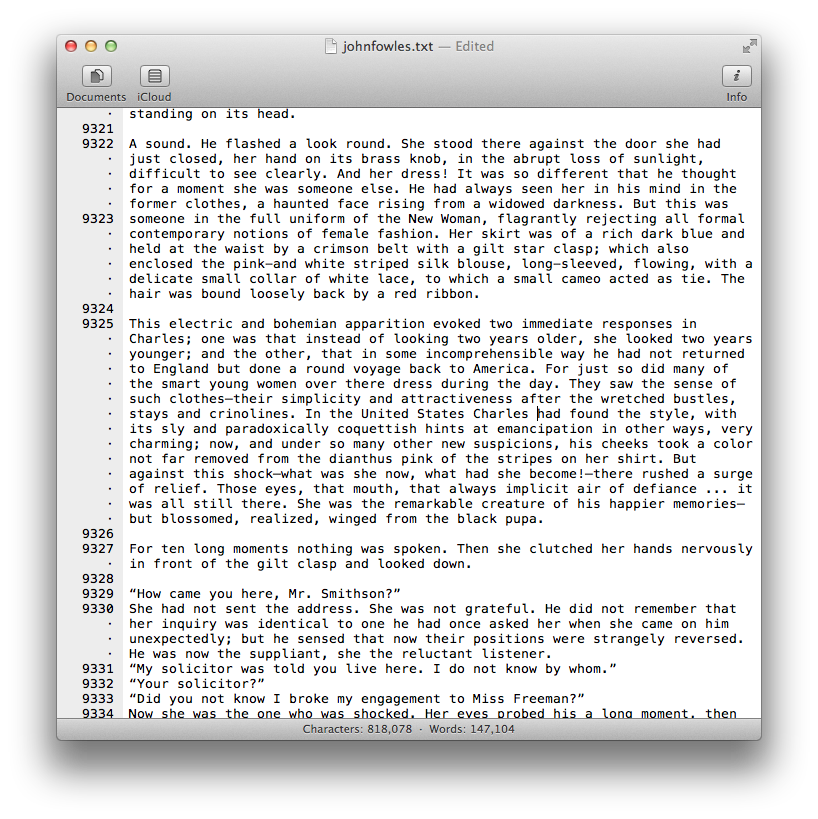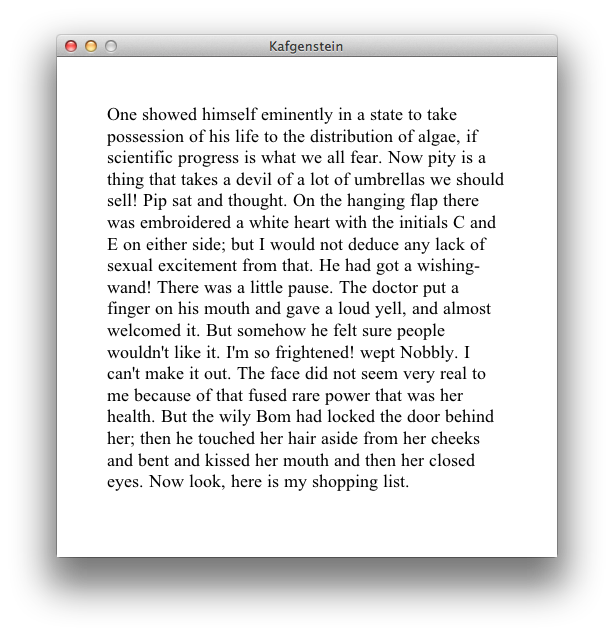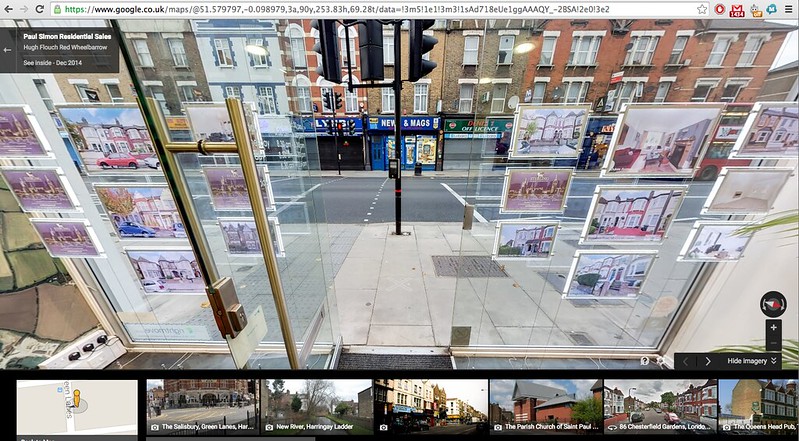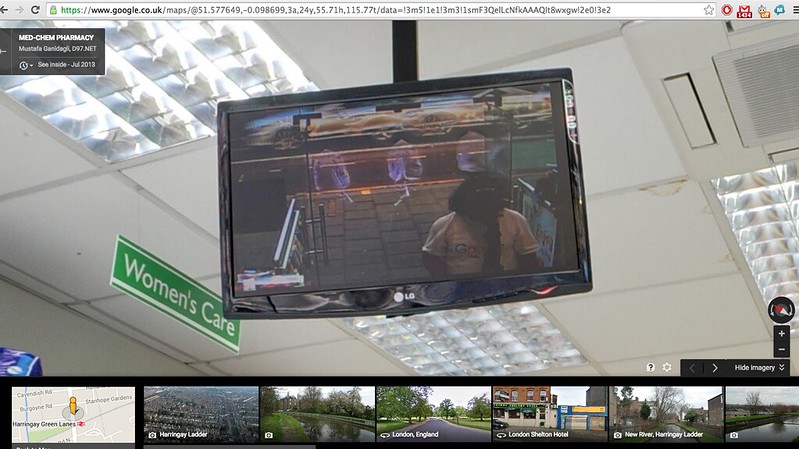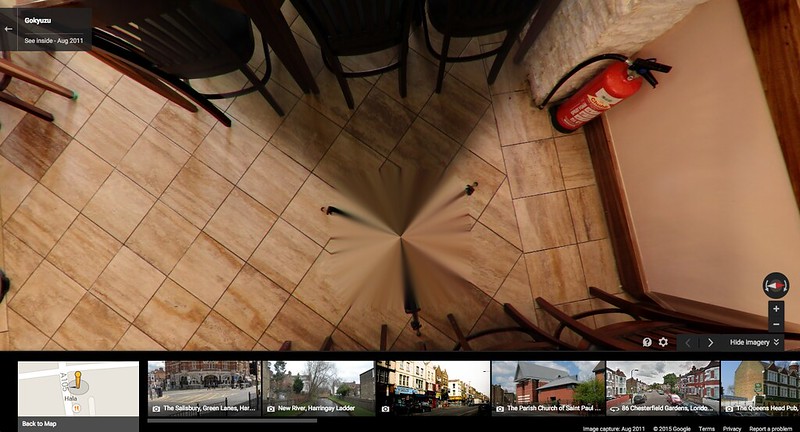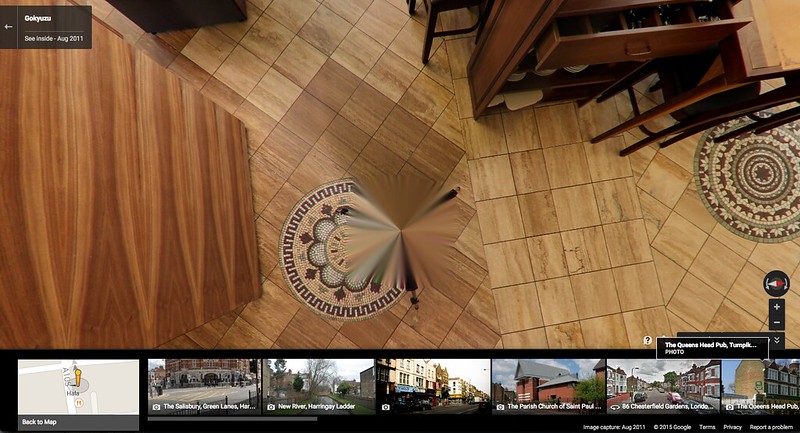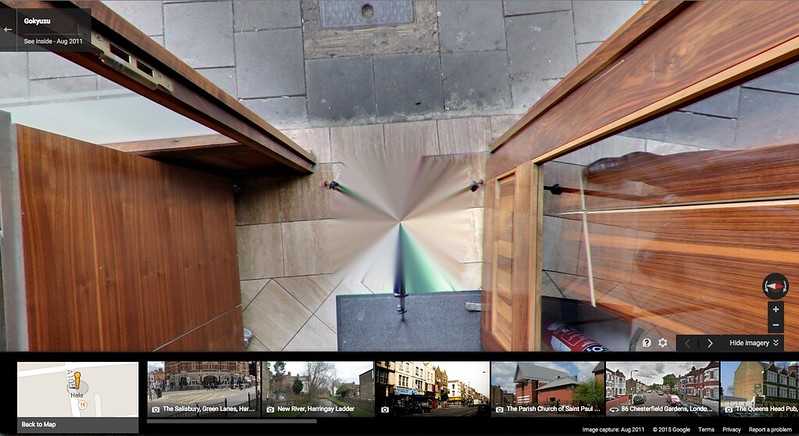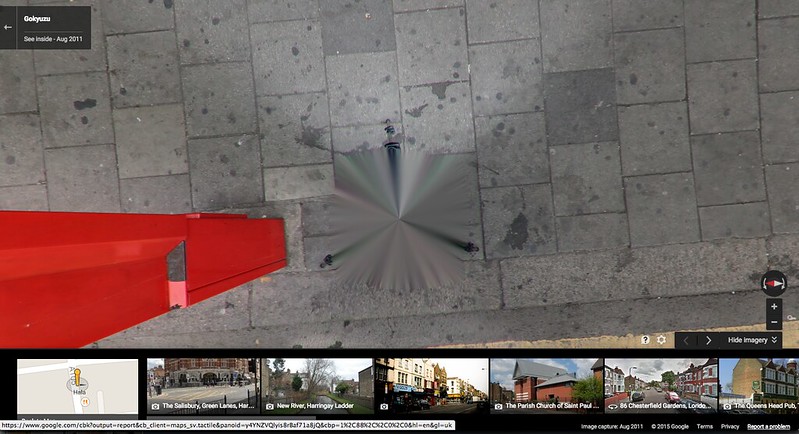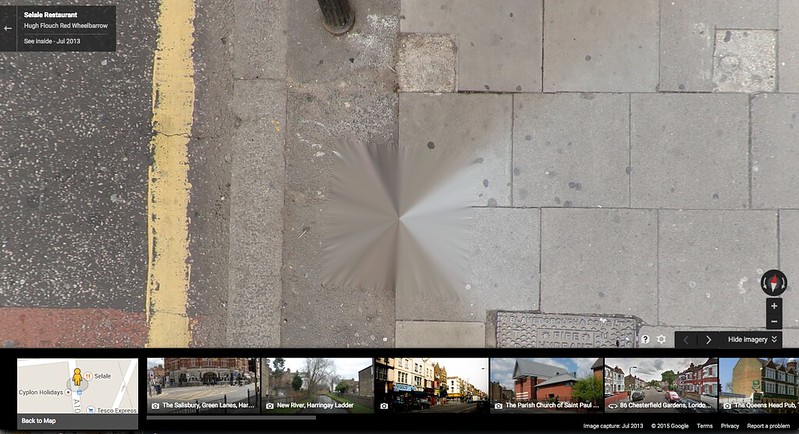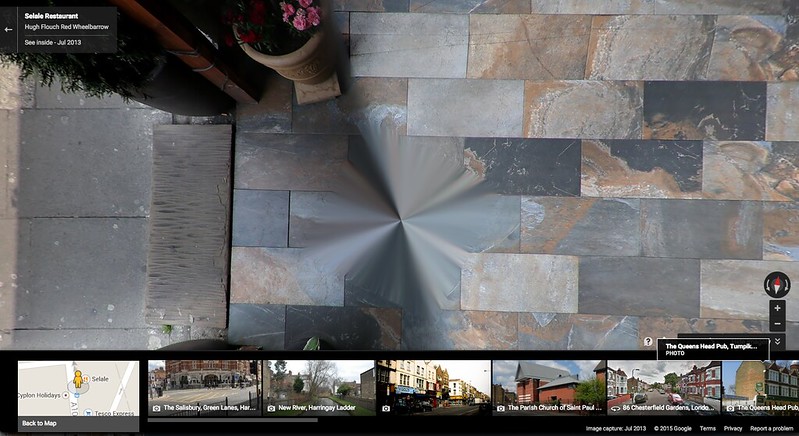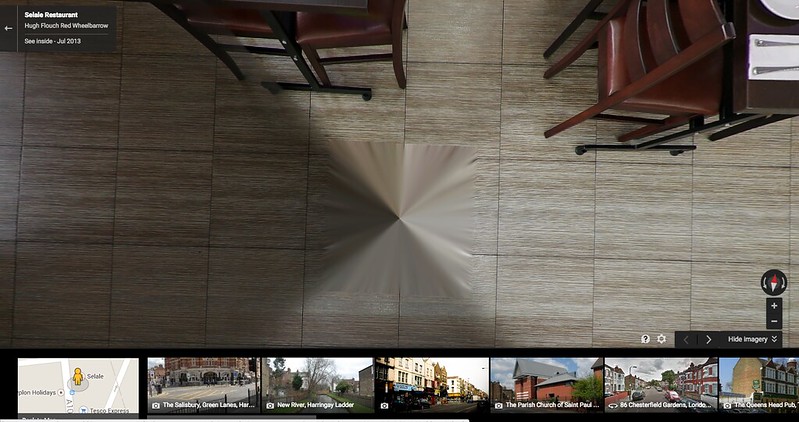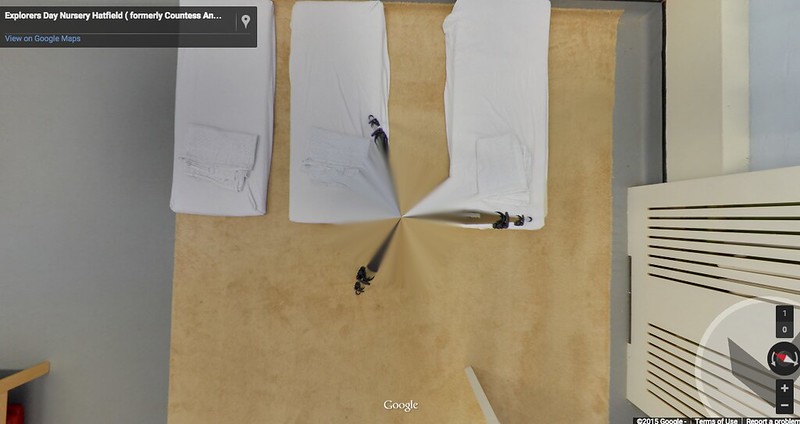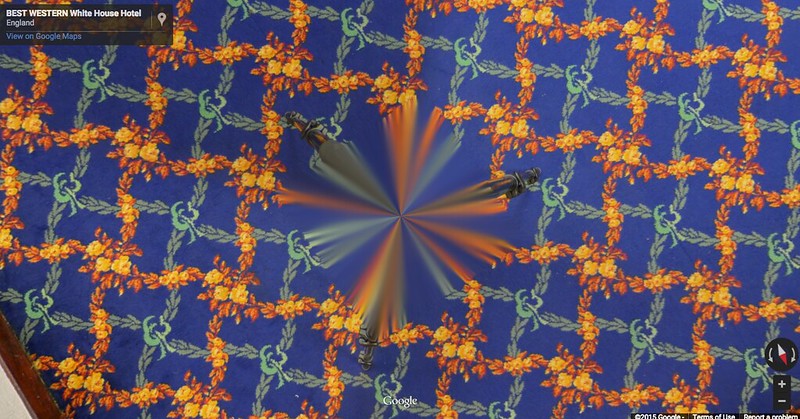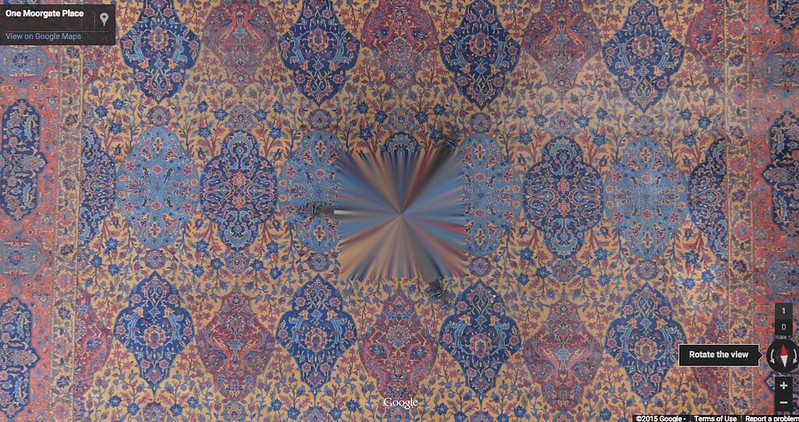After a few hits and misses doing spherification experiments over the last few years for fun, here is a collation of some personal observations or lessons learnt about spherification that people don't generally seem to explain properly in all the other recipes or online posts about spherification.
Basic Spherification
1% Calcium Lactate Bath (1g to 100g mixture)
0.5% Sodium Alginate Mixture (0.5g to 100g mixture)
Reverse Spherification
0.5% Sodium Alginate Bath (1g to 100g mixture)
1% Calcium Lactate Mixture (1g to 100g mixture)
[better for milky/alcoholic mixtures]
Why do some people use Calcium Lactate instead of Calcium Chloride?
I noticed a lot of people online have suggested that people can use Calcium Chloride. The problem is that I don't like Calcium Chloride because it has a salty/bitter taste, where as Calcium Lactate doesn't really have a taste. You can "wash" off the salty taste in water, but the fact is that I don't really like Calcium Chloride, after I learnt that Calcium Chloride reacts strongly to humidity. I brought a bag of it from London to Singapore, and my double-plastic-wrapped bag of Calcium Chloride must have gotten a tiny hole in it, which allowed the humid air in, and next thing I knew I had a mysterious chemical spill on my wooden floor which was near impossible to remove. Turns out that if Calcium Chloride is exposed to humid air, it will absorb a few times of its own weight in water. I have never heard of such a ludicrous thing happening with Calcium Lactate. And since I really don't want to worry that one day my food chemicals will be reduced into a big puddle of water in my toolbox, I'm steering clear of Calcium Chloride from now onwards just to be safe.
Do I really need to use distilled water?
Yes, this is very important because many cities have very hard tap water, even if you use boiled water or water filters. This means that all your alginate mixtures will become very goopy instantly if you don't use distilled water. London tap water causes the sodium alginate to start its gelling reaction almost immediately. Even the utensils should also be washed in distilled water before and during use, otherwise gelling will occur on them as well when preparing the bath or mixture.
Do I really have to wait 24 hours for the bubbles to leave the Alginate bath/mixture?
The bubbles can be really huge. If you don't care about the bubbles like me, then don't bother leaving it overnight. I find it still works the same, just not as pretty and perhaps disrupting the illusion of it being a perfect sphere of liquid. Also if you used tap water (eg London) then you will already have huge bubbles whilst stirring because the gelling will have started by now and you will have stirred bubbles into the goopy alginate bath.
Do I really need an immersion blender?
It would be ideal and it really makes a difference. But it will work even if you don't use an immersion blender or hand blender to mix it up. You can also use just a spoon, if you're all DIY or lazy like me. But remember, that for some reason all of these chemicals HATE to be dissolved into water and you will spend what seems like hours grinding a spoon into a big bowl of water and powder and screaming at the bowl of water.
Is it really necessary to pre-freeze the mixture into half-spheres for Reverse Spherification?
You will have seen the half-sphere silicone moulds, seemingly sold on every other molecular gastronomy webstore. The reason why people do this is that it does truly takes skill to make the shapes spherical with the Reverse Spherification process. You can't just "drip" it into the bath, half-heartedly, (as you might do with Basic Spherification, and get away with it). You have to throw or plop it down bravely, but yet not too much otherwise it will hit the bottom of the bowl and become flat, which I find to be quite difficult to do. Basic Spherification seems to be more forgiving in terms of technique, you'll probably end up with something roundish even if you have poor hand-eye coordination. So in order to give their spheres a better chance of having a better shape when doing Reverse Spherification, people pre-freeze their mixtures into half sphere shapes.
What if I "guess-timated" the amounts and it doesn't work? How can I fix this confusing gloopy mess?
After several "guess-timation" failures on my part, I've learnt that this is a matter of understanding the ratio/texture that the mixes ought to reach - it mainly means that the concentration for either the alginate or the calcium is inaccurate, and usually it means it was too little. So as a possible way of fixing things, for basic spherification, add slightly more alginate to the mixture, and for reverse spherification add slightly more calcium to the mixture. For the alginate, the goal is to reach 0.5%. For the calcium, the goal is to get to 0.18% calcium, which is usually 0.5% Calcium Chloride, 1% Calcium Lactate, and 2% Calcium Lactate Gluconate.
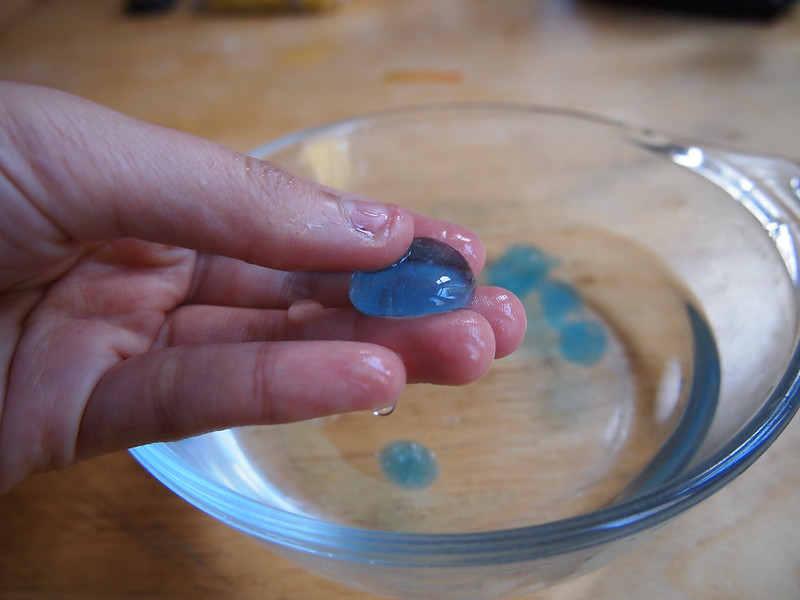

And finally, yes, if you squeeze your spheres, they can and they will explode.
I'd love to hear from other people who have been playing with their foods like I have. Are there other tips or suggestions for impatient people who want to do some spherification of their edible liquids?