Things you can do rather quickly in Blender:
Simple Video Editing
Bake Sound to F-curves
Simple Compositing of 3D model into photo
3D/360 Illustration draft with Grease Pencil
Motion Tracking to composite a 3D model into a Video
1. Edit a simple video with simple edits, cropping, overlays, audio, etc in very little time
Earlier in March I attended a training but because I'm a completer finisher sort of person I ended up doing the training material on two programs simultaneously just to see if Blender could do everything Premiere could do. It turns out that YES you can do video editing in Blender and it is even faster and simpler to do it than in Premiere! The interface looks very very similar to Premiere actually and if you go into the Video Editing view there is really no excuse for having any UI related issues because the interface is just so easy now!
Features you might need like text overlay, image overlay, offset, cropping, transitions, fade in fade out, panning audio, compositing, motion tracking - all of them are possible in Blender! I think might use this for my next video edit.

2. Bake Sound to F-curves
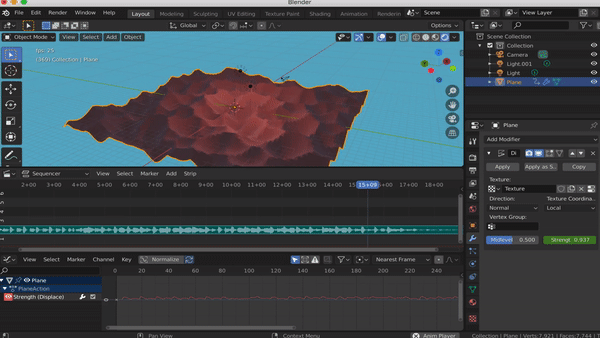
F-curve refers to the curve of the interpolation between two animated properties or keyframes. Interpolation has modes (linear, constant, bezier) and it has easing equations (linear, quadratic, cubic, exponential, etc), and stuff like that. But the funny feature in blender is the ability to bake a sound as the F-curve, or to make the sound wave the F-curve, such that your animation pulses along with the audio wave.
3. Do a sketch/storyboard for VR/360 or 3D illustration with the grease pencil
Personally I don't use this quite enough but the grease pencil is super handy for making some rough sketches or even storyboard before you do an illustration work. For example, I saw a interesting video in which someone used the grease pencil to good effect to do a storyboard for a 360 work here:
You create an empty grease pencil mesh (Shift-A) and then go into the "Draw" mode. You can only draw on the flat image plane that you are facing. But after you draw it, you can move, rotate, and scale the grease pencil drawing at will and move it all around the scene. Many possibilities!
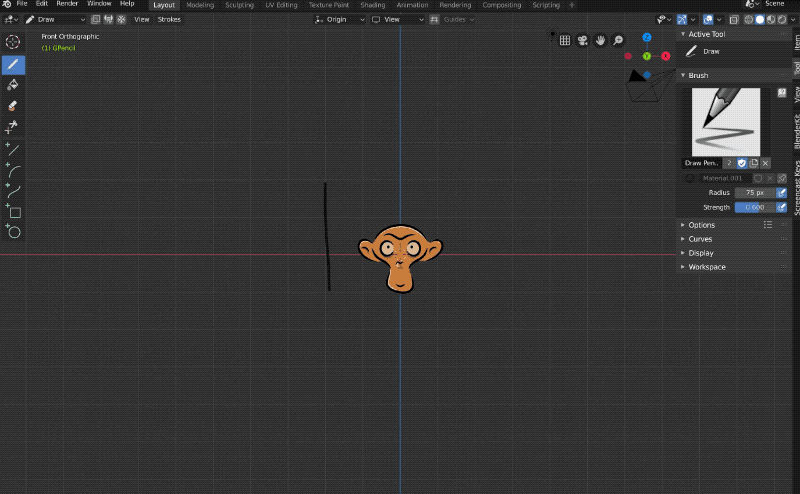
4. Composite a 3D model into a Photo (the simple way)

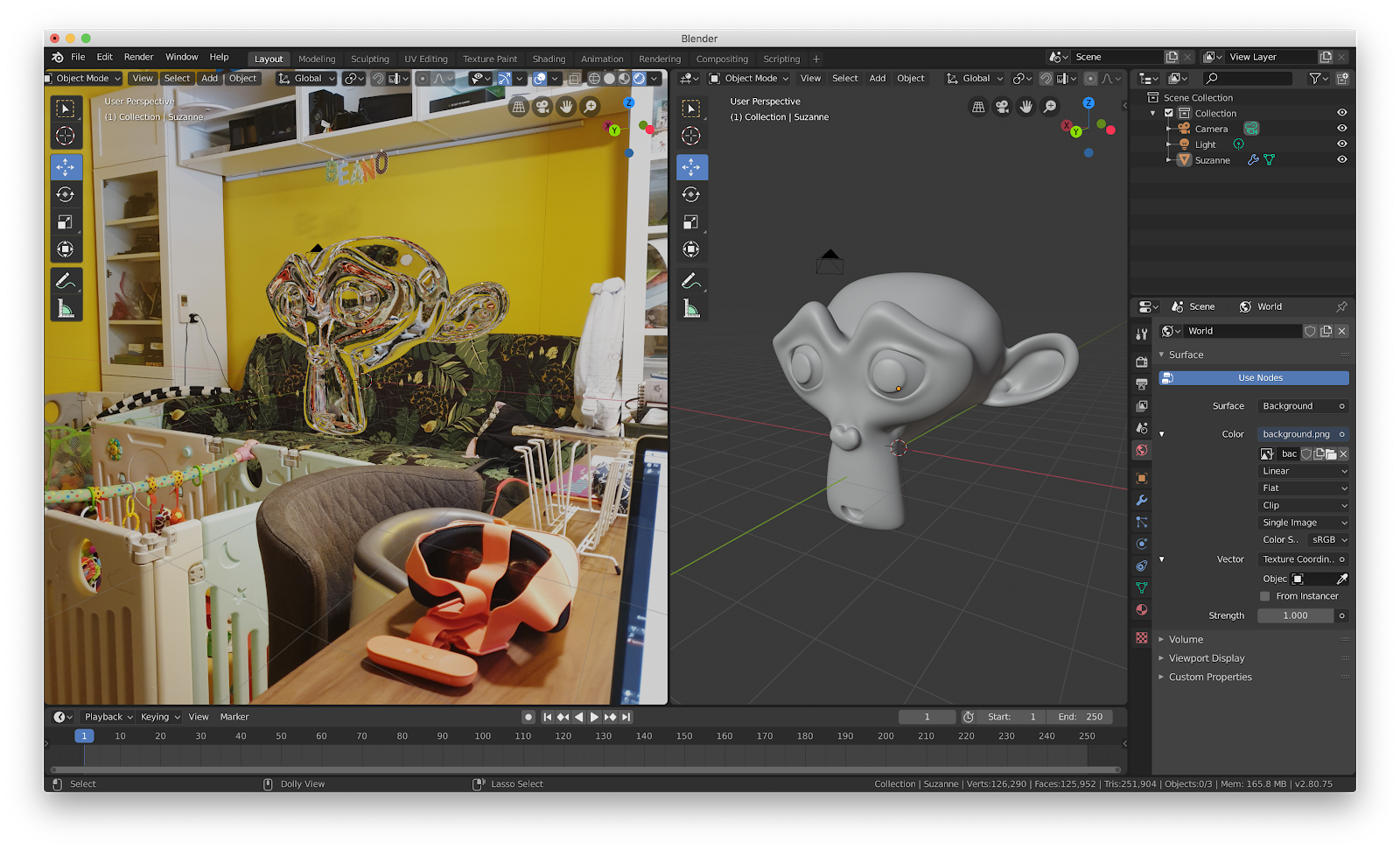
Somehow it got even easier and easier. You can set the world image background's vector texture coordinate to "window" and when you look at the Render viewport your object is now in the world with all the colour and light from the background image itself. Works if you only had 5 minutes before the baby was about to wake up and you wanted something super simple. :-D
5. Motion Tracking to composite a 3D model into a Video
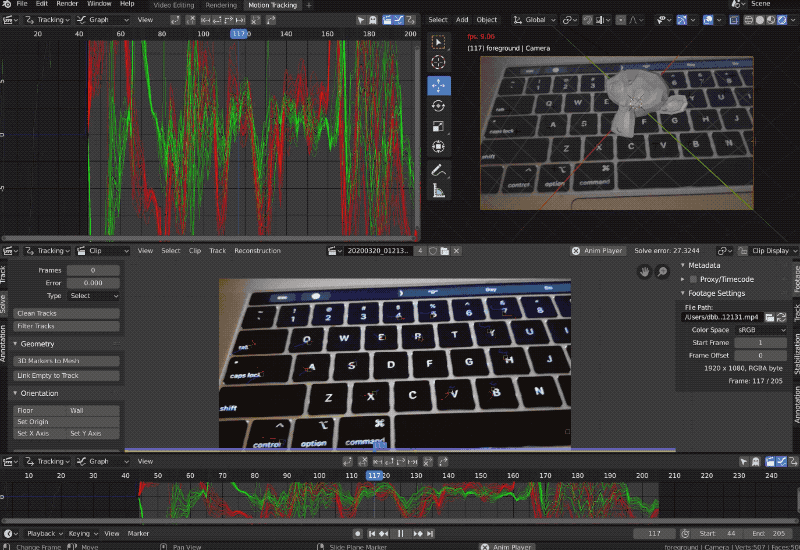
I decided to sit down and spend a few minutes trying out camera tracking which I've always known was a feature. Can you do it in a few minutes? Well yes, in the sense that Blender can do most of the legwork for you with camera solve but you'll need to spend some quality time editing the tracks for best effect (especially for correct rotation). Above is an example of a terrible solve.... but it kinda works!
No comments:
Post a Comment