
Moire patterns occur when two patterns are superimposed upon each other, such as the scan lines of a tv meeting the way in which a mobile phone camera's CMOS chip scans the scene line by line. A similar effect can be easily reproduced in photoshop. Create a small 1x3px or 1x6px RGB grid and turn it into a pattern in photoshop, overlay or multiply the pattern layer over a photograph, lower the opacity of the pattern layer to something visibly acceptable, then liquify.
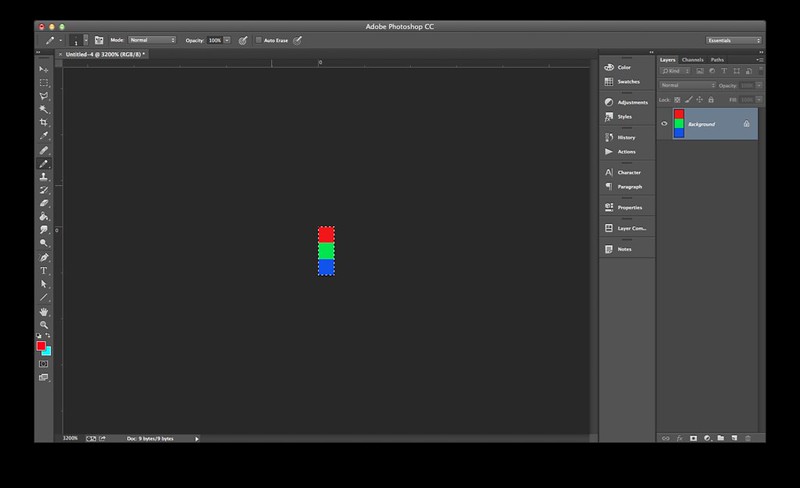
Red/Green/Blue pattern
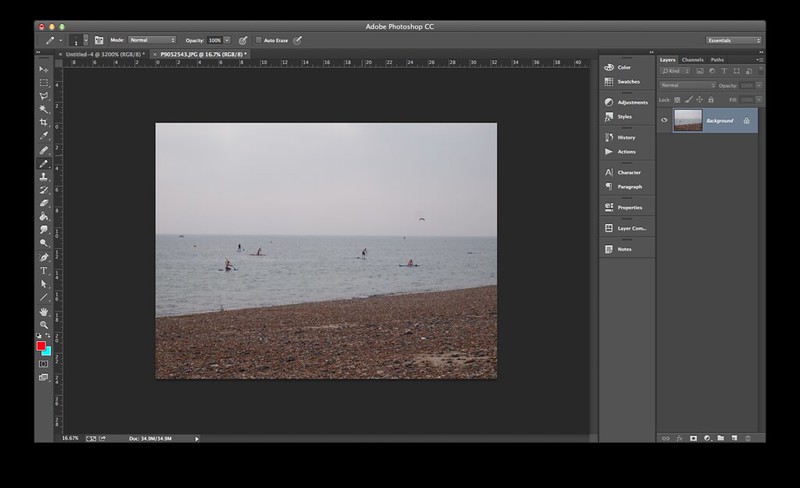
Photograph taken on Brighton Beach, 2014
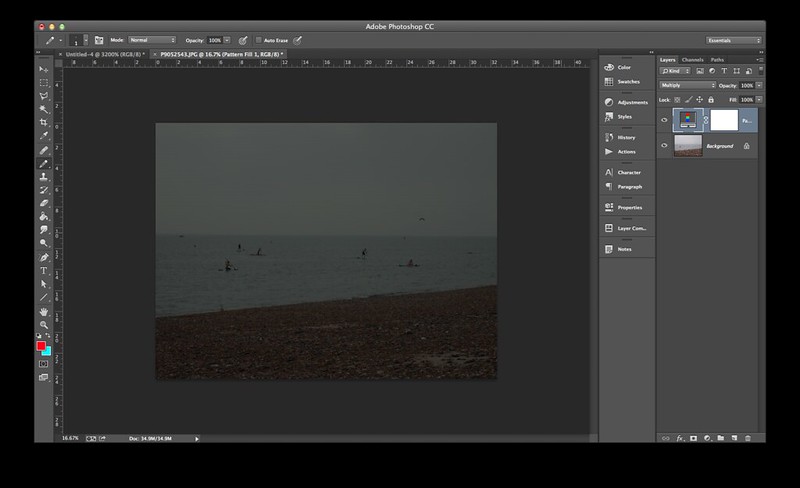
Multiplied with RGB layer
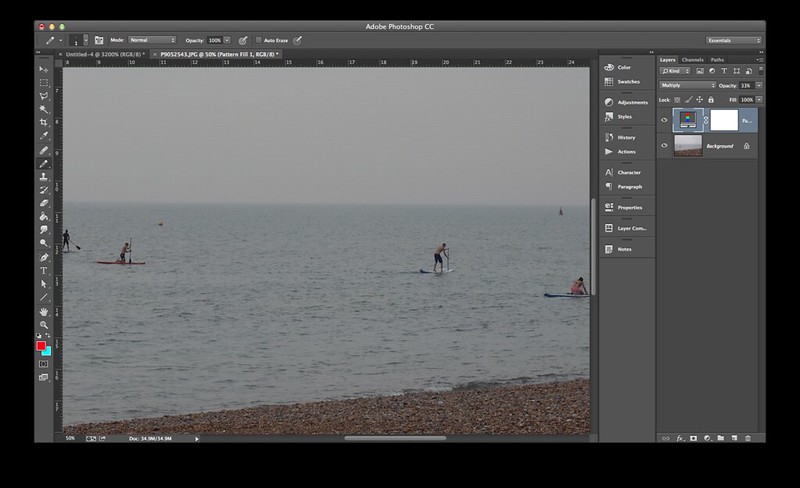
Zooming in reveals tiny bands
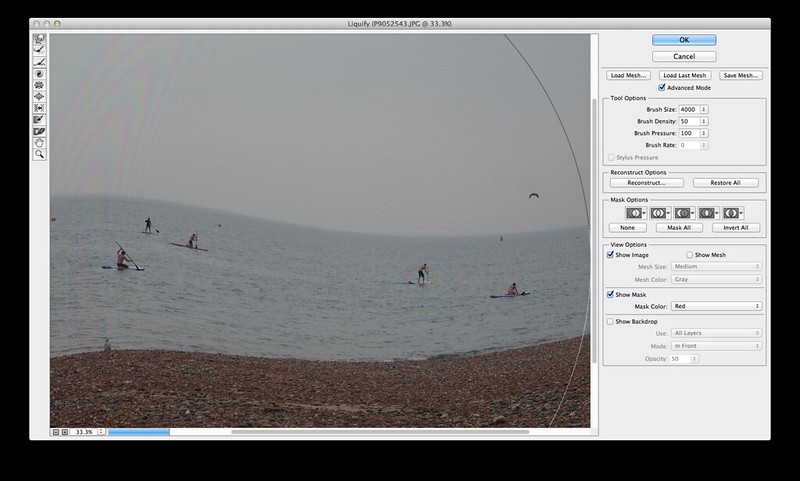
Liquify (Under Filter > Liquify...)
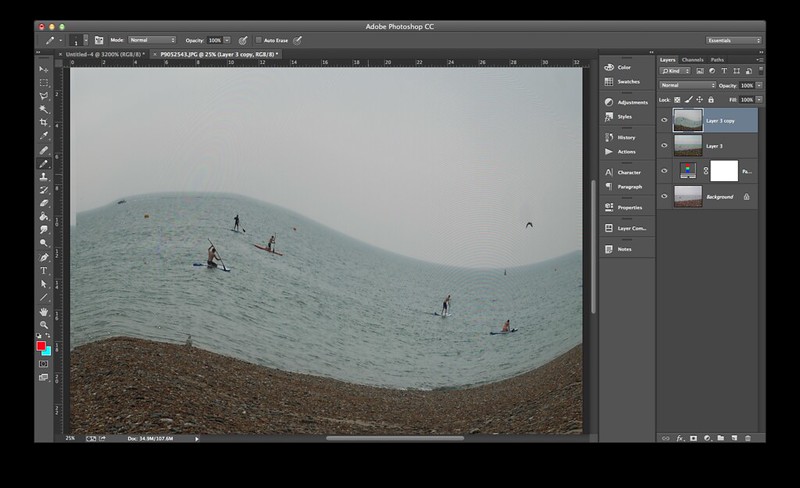


No comments:
Post a Comment